AI Subtitles.
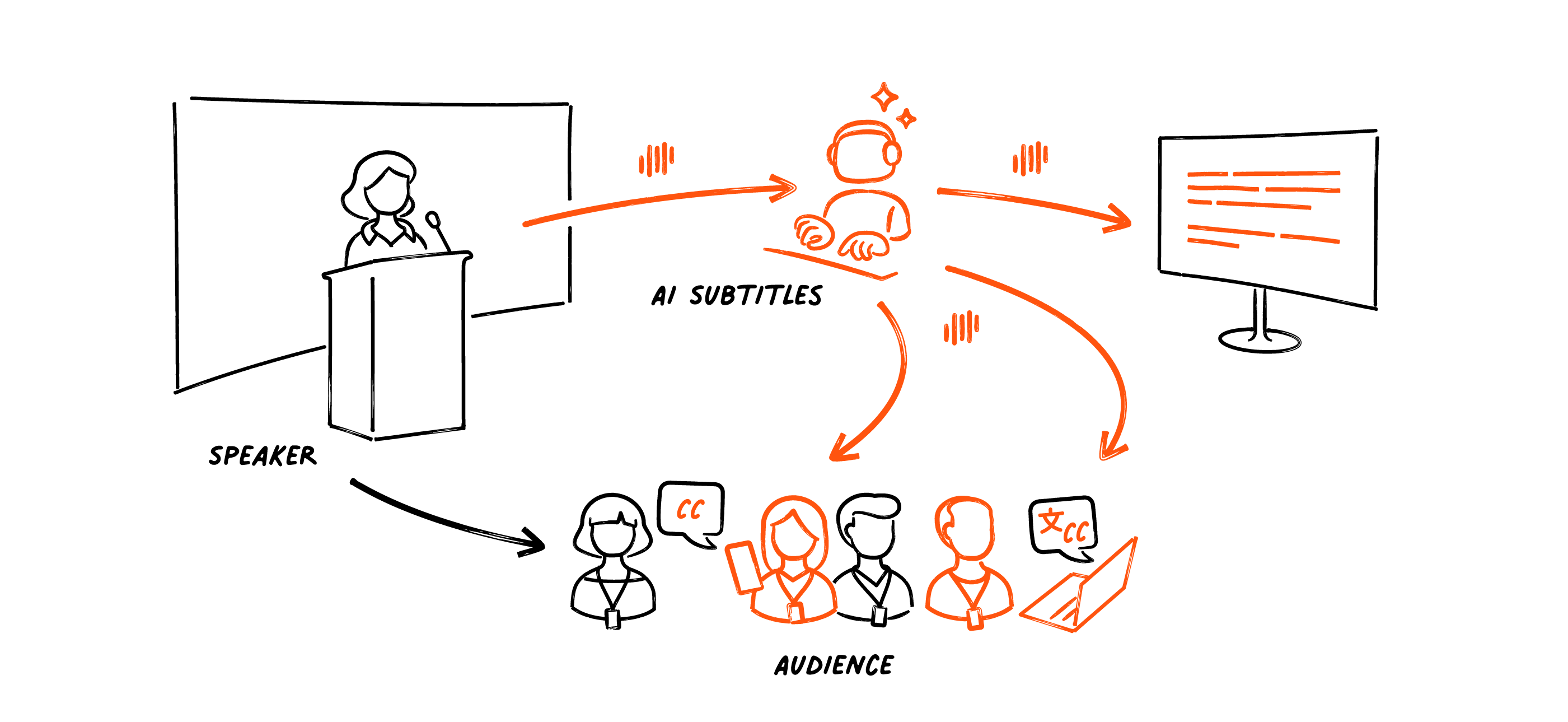
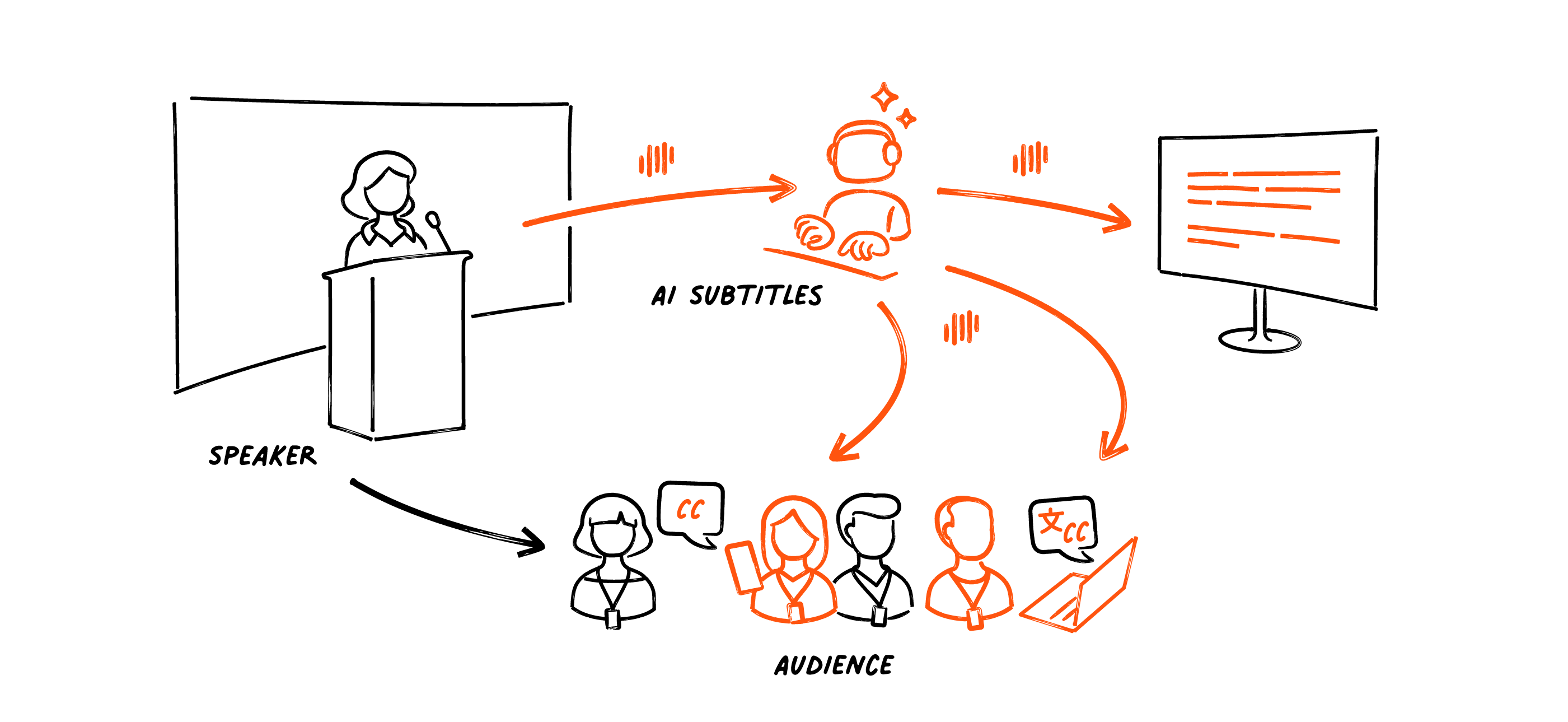
Provide automatic subtitles in any way you want.
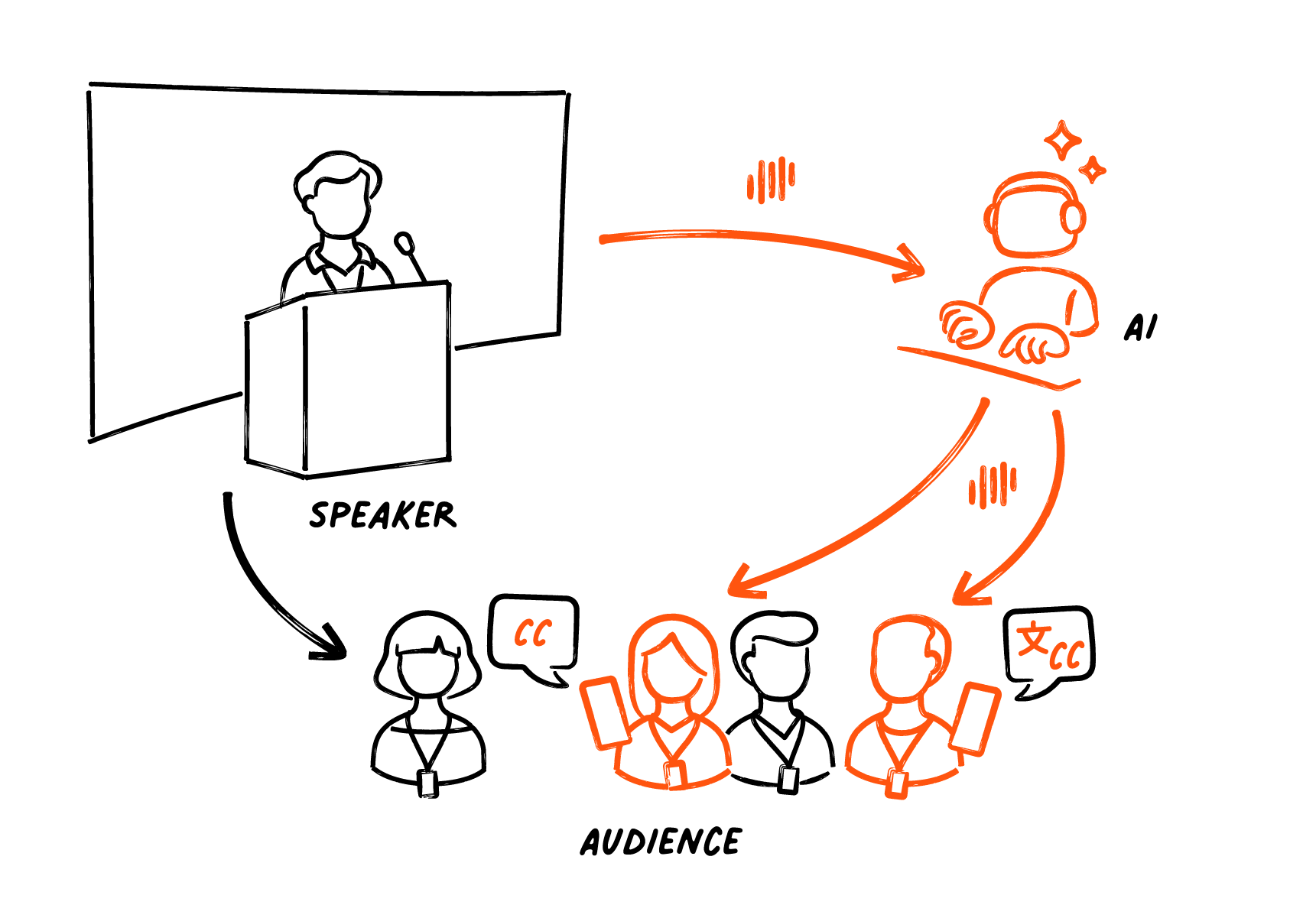
Users can open all subtitles in the LiveVoice app, following on their own devices.
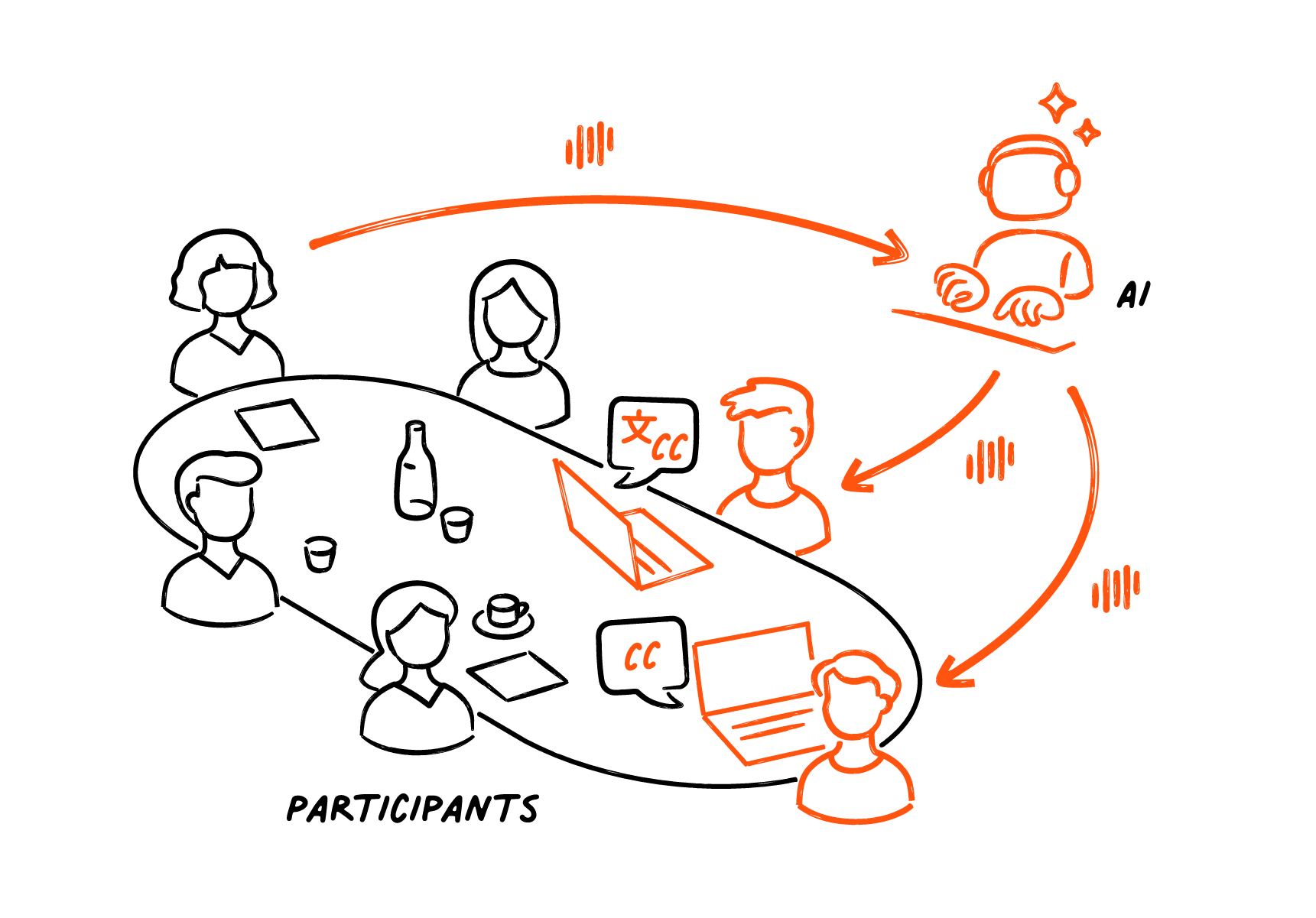
Display subtitles in any web browser on computers and other devices. Ideal also for online events.
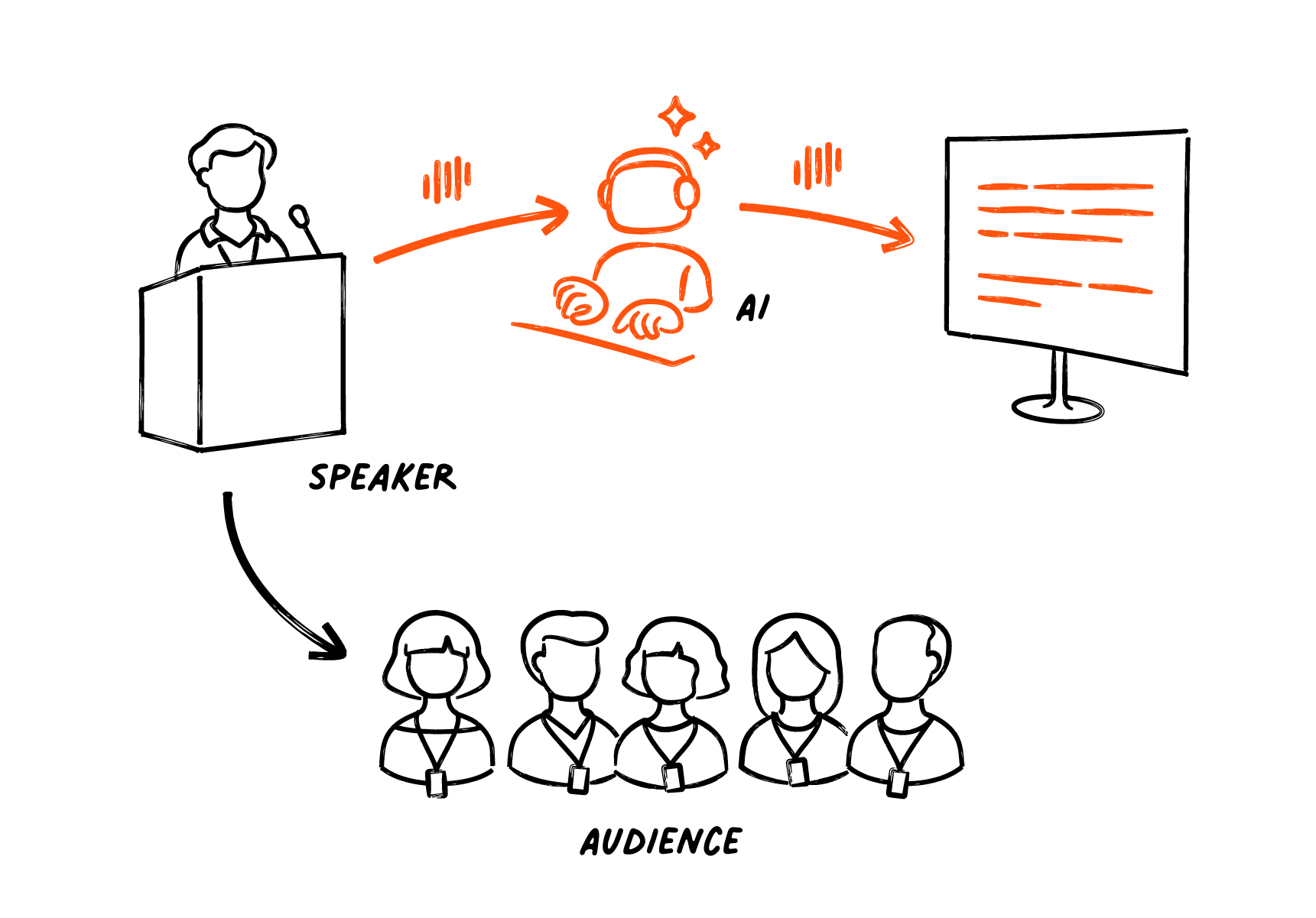
Show subtitles for accessibility reasons on large screens at physical events.
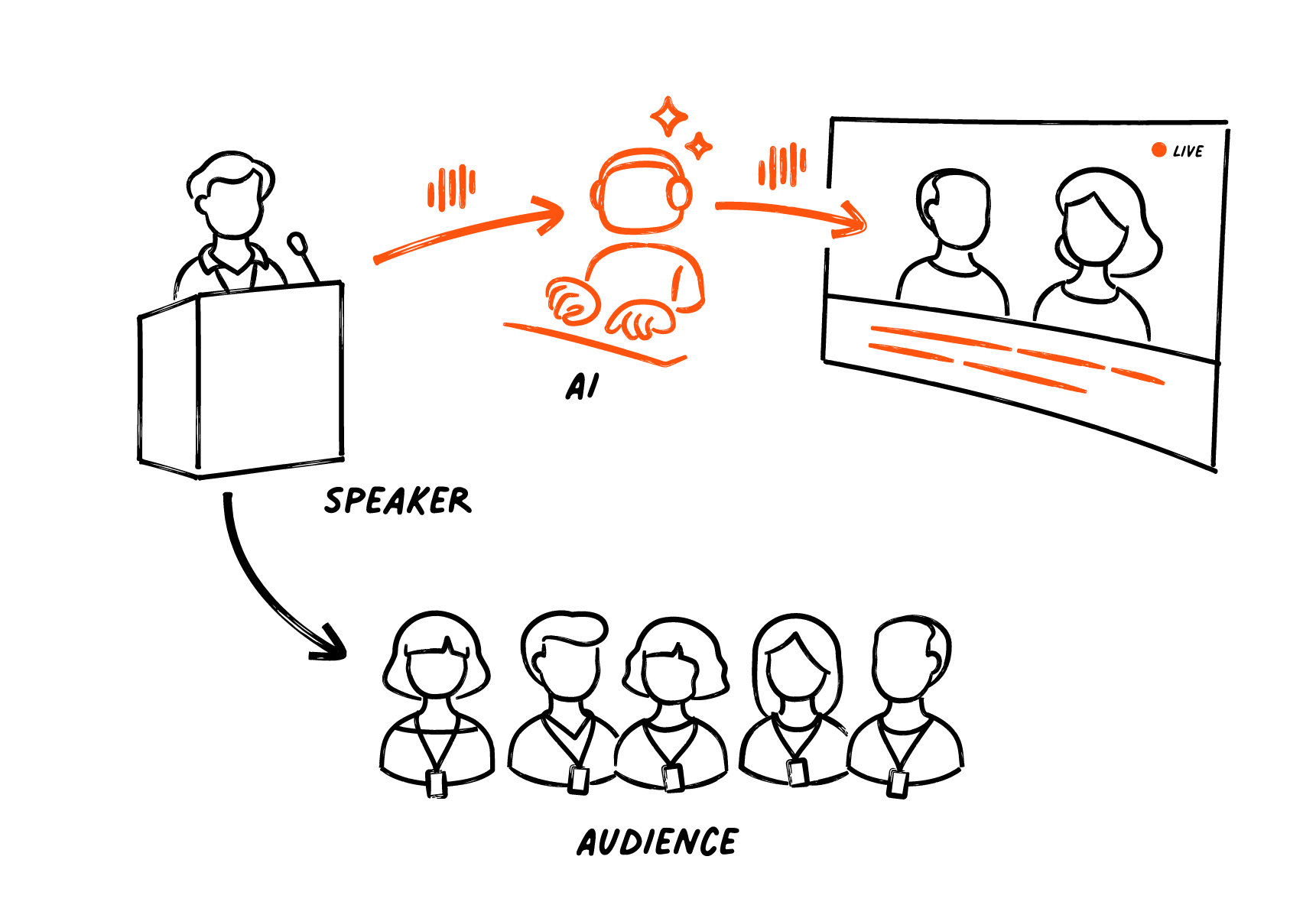
Show subtitles directly within a video screen on-site or in a video stream as lower thirds.
Set up instantly and manage independently with your LiveVoice account.
Add subtitles to any LiveVoice event you're creating with just a few clicks. Each audio channel can be configured individually. Offer original subtitles for all audio channels, get translated subtitles from one or more sources, or mix and match original and translated subtitles as you wish. Enjoy complete flexibility. Learn more about the setup.
Extend the value of your live content. The subtitles feature includes the option to download transcripts as text or CSV files after your event. This lets you share transcripts with attendees or add them to on-demand videos. Freely combine with our RSI and AI Voice solutions. In this way you get the best of all worlds, depending on the needs of your audience. More on AI Voice Translation.
Providing translated subtitles is the most cost-effective way to make your event accessible in multiple languages. With support for about 65 languages and costs as low as a few cents per minute, nothing stands between your content and your audience.
Get the full list of supported languages here.
First, choose your LiveVoice listener plan. Then, add AI subtitles with our transparent pricing pay as you go: Activate AI Subtitles and pay by the minute. You'll be billed once a week for the minutes you used.
Find our pricing here.